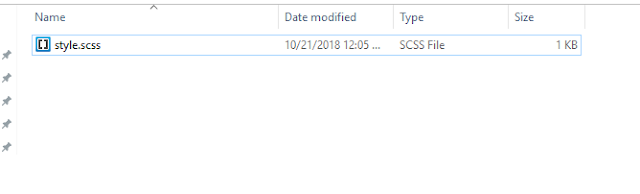In this article, to show an example of a custom authentication handler, two-factor authentication is used. That is, you can configure AEM to use a one-time password (OTP). An OTP is an automatically generated numeric or alphanumeric string of characters that authenticates the user for a single transaction or session.
The benefit of using an OTP is it's more secure than a static password. An OTP token is typically generated by a mobile application that displays a number. The number changes every 30 or 60 seconds, depending on how the token is configured.
When a user logs into Experience Manager, they enter their user name, password, and OTP value.
This article walks you through building a custom authentication handler using R7 annotations and a Maven Archetype 15 project. The following video shows you this use case.
To read this development article, click https://helpx.adobe.com/experience-manager/using/twofactor64.html.
Join the Experience League
To become an Experience Business, you need more than just great tools and online help. You need a partner. Experience League is a new enablement program with guided learning to help you get the most out of Adobe Experience Cloud. With training materials, one-to-one expert support, and a thriving community of fellow professionals, Experience League is a comprehensive program designed to help you become your best.
Join the Adobe Experience League by clicking this banner.
I (Scott Macdonald) am a Senior Experience League Community Manager at Adobe Systems with 20 years in the high tech industry. I am also a programmer with knowledge in Java, JavaScript, C#,C++, HTML, XML and ActionScript. If you would like to see more AEM or other end to end articles like this, then leave a comment and let me know what content you would like to see.
Linked In: http://www.linkedin.com/in/scottmacdonald2010
YouTube: Subscribe to the AEM Community Channel.
I (Scott Macdonald) am a Senior Experience League Community Manager at Adobe Systems with 20 years in the high tech industry. I am also a programmer with knowledge in Java, JavaScript, C#,C++, HTML, XML and ActionScript. If you would like to see more AEM or other end to end articles like this, then leave a comment and let me know what content you would like to see.
Linked In: http://www.linkedin.com/in/scottmacdonald2010
YouTube: Subscribe to the AEM Community Channel.